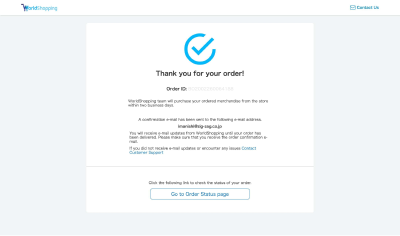Purchasing Method (Purchase Request Method)
How to
1.Acess Your Bobon21 Shop
2.Add your favorite items to the WorldShopping cart
When the WorldShopping cart banner appears at the bottom of the product page, click "Add to cart" to go to the next screen.

- Options
-
For products with options such as color, size, type, etc., please select directly from the options displayed in the cart.
* Note * Even if the selected additional options are made in the merchant's shopping cart, it will not be reflected in the WorldShopping shopping cart, so please confirm and check that you have selected additional options within the WorldShopping shopping cart.
- Quantity
- Please select the quantity for the product.
- NOTES
- Not all options may be displayed in the WorldShopping cart for some online shops. In that event , please provide complete details for the desired options in the "NOTES Box".
Click "Add to Cart" again to proceed.


Please confirm the color, size and quantity of the items in the shopping cart.
* Only selected online shops have the International Shipping Charges included.
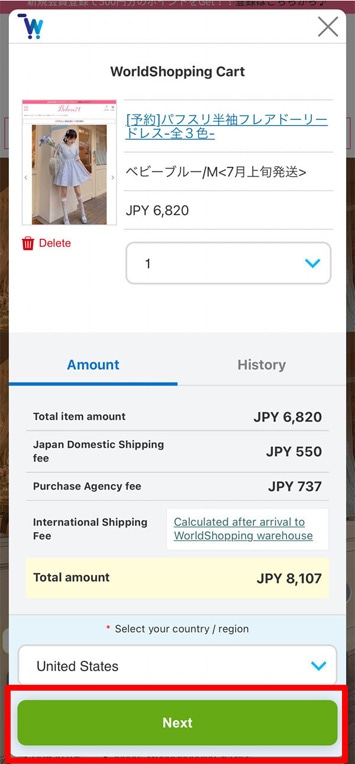
3.The Payment required for purchasing and delivery.
* Only selected online shops have the International Shipping Charges included.
- 1. Purchasing within the shopping cart
- Please confirm the contents and select the appropriate options.
- 2. About International Shipping Fees
-
TWorldShopping uses EMS as the main shipping method to deliver products from Japan.
* The International Shipping Fees are required separately except for selected online shops. International Shipping Fees will be calculated after the products arrive at the WorldShopping warehouse from the online shop. Then a notification email will be sent to you.
- 3. Terms of Service
After confirming the contents of the Terms of Service, click "I agree to the Terms of Service and proceed with the payment".
- 4. Selecting the Payment Method
-
After accepting the Terms of Service, you will then be able to select your payment method.
After the payment method is selected, please complete the payment according to the directions displayed.
- 5. Enter the Destination
-
Please fill in the correct full shipping address.
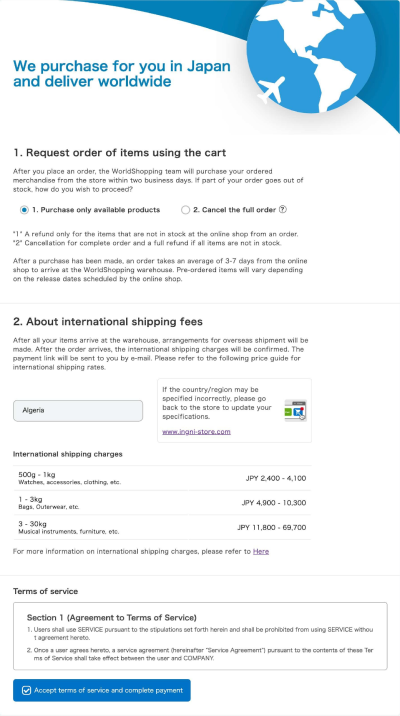
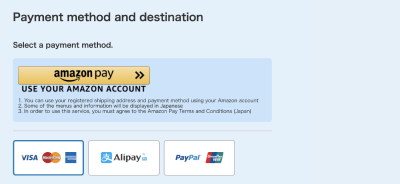
4.Completed Purchase
When payment is completed, an Order ID number will be displayed for the purchase.
Please keep your Order ID number at all times, as it will be required for any information regarding your purchase.
In addition, please check and confirm the order confirmation email to the registered email address that has been provided by you.
In some cases, the confirmation e-mail may be sent to your junk/spam box at your e-mail account.
If you have not receive the order confirmation email to your purchase, please contact WorldShopping Customer Support. Contact Customer Support
Once the order is confirmed, you will be able to check the purchase and shipping status in "Order Status".
You can check the latest status of your order by clicking the "Go to Order Status Screen" at the bottom of the payment completion page or by clicking the URL link sent to you in the order confirmation email.